cases
Your website is a mirror of you and your bussines. You certainly want to present your site the best you can. In order to do that easily, use this chrome extension and with just one click show what your site looks like on different devices.
phone
Is your website mobile ready? Show how it looks like on different mobile devices. We support both andorid and iOS devices. In addition to that you can choose desired phone color as well.
tablet
Show how your website & landing pages appear on tablet. Choose desired device type or color.
laptop
Make your web design portfolio stand out by displaying your designs on beautiful laptop themes!
desktop
Sometimes, you just need a great photo-realistic showcase for your website. We have a great selection of desktop themes available in various settings and scenarios to make sure that there is something to fit everyone’s website.
Guidelines
Follow these three simple steps, and you'll easily get your showcase image ready.
How it works?
-
step 1
Get started by adding Showesome extension to your Chrome browser.
-
step 2
Once you add the extension, just click on the extension icon at the top of your browser. Extension will now do the main job in a few seconds.
-
step 3
Simply complete by downloading your showcase image to your computer.
Choose one of dozen free themes
01
Right click on the extension icon on the top of your browser.
02
Select Options from the context menu.
03
Once the options page is loaded, you are ready to choose desired theme.
04
Choose theme you like and hit Save button.
Customization
Didn't find any theme that suits you? No worries! You can customize any theme you want by selecting custom gradiant color, or upload custom background image, and even decide to use reflection on devices and choose one of varius reflection types.
How to customize?
-
1 Use Gradient picker
It lets you create a gradient background for your showcase. Very simple to use! You can choose a gradiant style: linear, radial, angle, with any number of gradient color points. You can also choose whether you want to reverse the gradient direction, dither the gradient, and use gradient transparency settings.
-
2 Use Image picker
Not satisfied with colors only? Upload a background image. You can browse from your computer or add image URLs.
-
3 Use Reflection
Choose impressive reflection effects by selecting one of several reflection types: basic full reflection, shorter reflection that fades-out at the bottom and displaying only half or less of the real object, etc.
What people are saying
Why you'll love Showesome
faq
Here you'll find the most frequently asked questions and details about our extension.
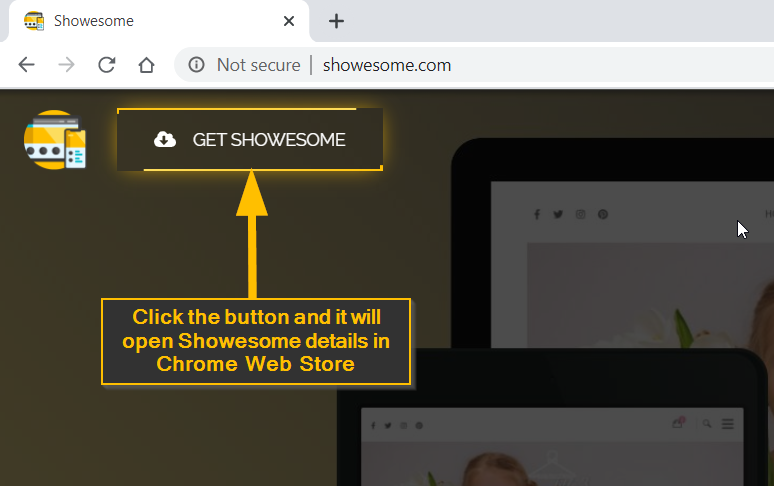
.

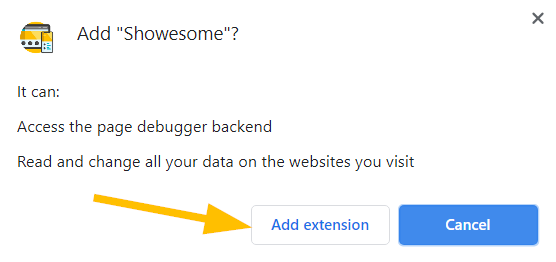
Alternatively, you can visit the Chrome Web Store and search for the extension:
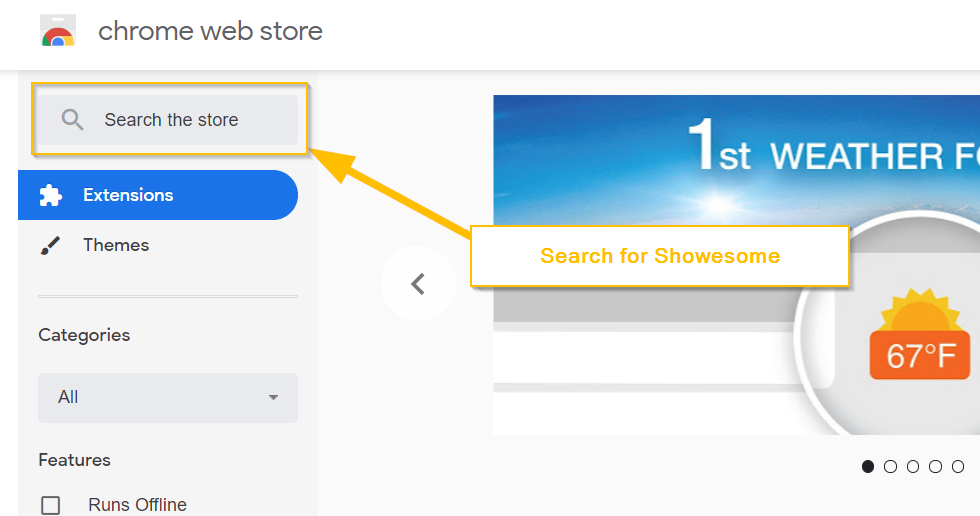
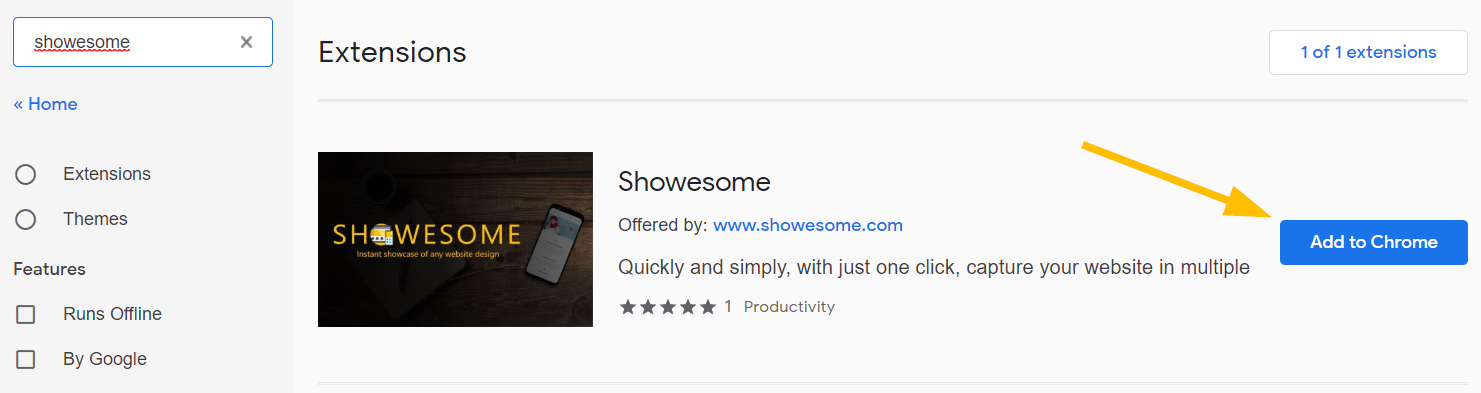
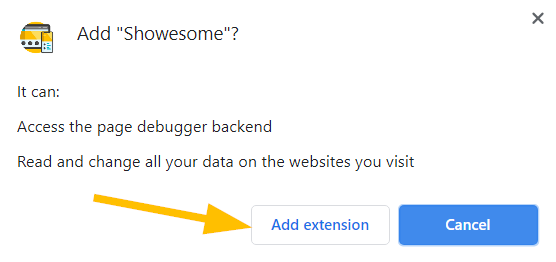
Hooray! You have installed Showesome extension to your Chrome browser.
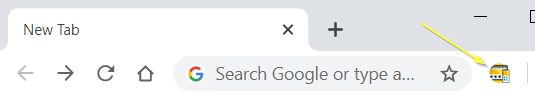

Contact us
Do you have any questions? Please do not hesitate to contact us directly. Our team will come back to you within a matter of hours to help you.
















